Unless you’ve been living under a rock, you’ve been hearing about artificial intelligence constantly. From daily news stories to announcements from various software platforms, everyone’s saying something about how AI is either the greatest thing ever…or the end of civilization as we know it. Like a lot of people, I probably land somewhere in the middle for now, but the next few years will tell us a lot more about what the future bodes.
In the meantime, I think it behooves us to keep in touch with what’s happening in AI by trying various applications as they become available. For example, beyond just writing text, I’ve asked ChatGPT to write html for me with some impressive results. And when I saw the announcement from Adobe a few days ago about the new Photoshop Beta that generates content with AI, I had to try it.
My reaction was…wow. It’s been one thing to see the fake-looking AI-generated images created by a number of tools available. But combining AI with the image quality of Photoshop is a game changer. While it may not be ready for prime time, it’s easy to imagine it getting much better very soon.
Photoshop AI Beta Demo
In the demo below you can see how I made edits to a photo. It was as simple as selecting the areas to be altered and typing text prompts into the “Generative Fill” field. Here’s a short screen recording of portions of my edit session in action.
You can see the before and after results below. The time required to make edits using the Generative Fill feature is a fraction of what it would be to manually retouch the image in Photoshop. And the image quality is very good.
Have you ever run into a situation where you needed to extend the width of a photo — for use in a website header for example? I’ve spent hours working with images in Photoshop to accomplish that. Now, the Generative Fill feature does it automatically — in seconds. And It’s pretty good:

THERE ARE STILL BUGS TO WORK OUT
While experimenting, some results were not as good. Here are a few examples.
The first photo is the original. For the middle photo, when I entered “enhance the mountains” and ended up with some strange text in the sky. At right I entered “make more flowers like these” and got some odd-looking new plants. Clearly, Adobe is are still working on it. And of course, the user needs to learn how to enter the right prompts to get the desired results.
So, what do you think?
An amazing tool? Or the end of civilization as we know it?
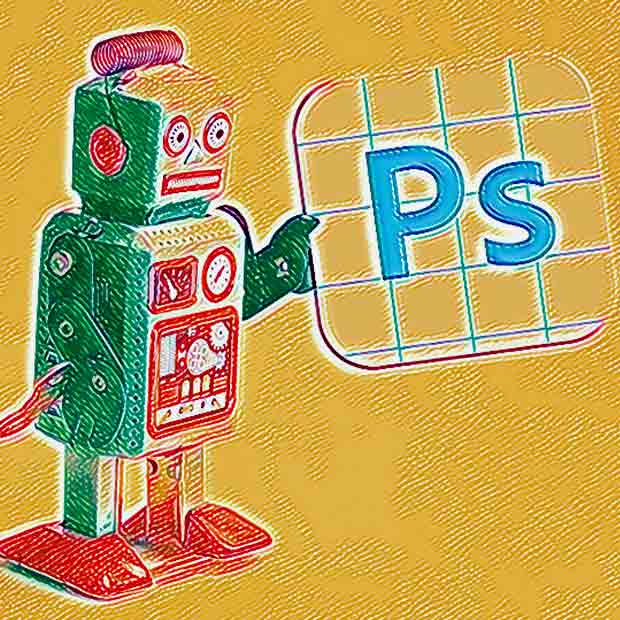





“Wow” is the perfect response. I was always in awe of your talent. Making the work more efficient is one thing, but the alien marshmallow plant will never match your creativity!
Miss working with you and the team!
Thanks, Mary! Great to hear from you. Alien marshmallow plant indeed…that made me LOL 🙂