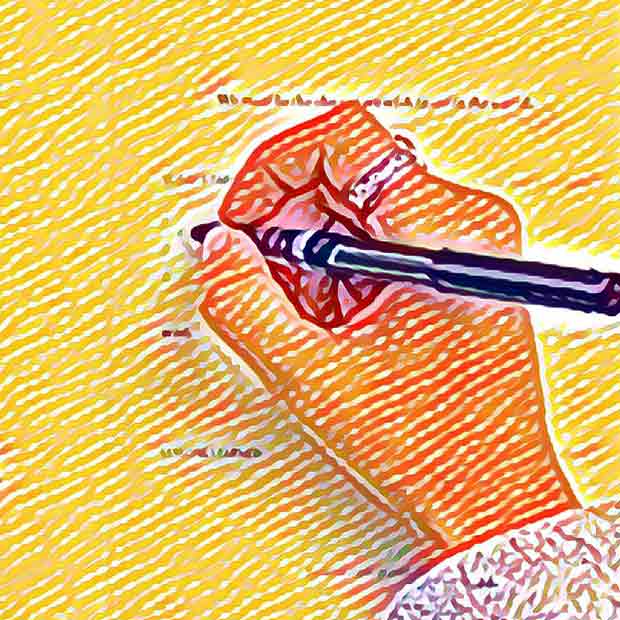If you’re building a website from scratch – or revamping an existing site – where do you begin? This post will help with the many questions that will need to be answered to create a great website.
I believe the perfect website lies at the intersection of the users’ needs, the site owner’s goals, effective design and good use of technology. Let’s break down each of those areas.
#1: Think of the user first
The most important place to start is not with the site owner’s goals but rather with users’ needs. (Note that in UX circles, the word “user” has some controversy surrounding it, but I greatly prefer it to alternatives like “target audience” (which makes it sound like you’re shooting at someone) or simply “person” which can be overly generic in many cases. When a site owner has a relationship with a user, terms like customer, client or member may be better, but they are all users of the website, so “user” is the word I’ll use.)
How can the site best deliver what the user needs or wants, simply and intuitively? If you don’t start there, a lot of planning, design and development time will be wasted because users are fickle. They are here now and gone a split second later.
One of the best ways to ensure you are thinking of the user first is to create personas of those who will visit your website. A persona is designed to help you get out of your own head and into the head of the user. A good persona is brief but rich enough to portray user demographics and psychographics so you can relate to their situation, mindset, goals and pain points. Paint a picture of what they are like and how they think.
I like to use the Xtensio user persona template because it’s simple, customizable and covers all the bases in a graphical one-page format. Often, you’ll need several personas to represent a true cross section of your site’s visitors.
Once you have a picture of who the users are, it’s critical to not assume you know what they think. It’s important to find some people who are representative of your audience and talk to them. It’s really that simple. And apparently that hard, because it is not done nearly as often as it should be. The best way to do this is what called “contextual inquiry” which is a form of ethnography. Go out to where the users are and observe them in their natural habitat. Observe a lot and ask only enough questions to get them talking and doing. This is a situation when two ears and one mouth is the right balance. Ask them what their goals are relative to your site (or other like it) and observe how they go about achieving their ends. Ask them to explore similar websites and think out loud while you look on. What do they find good/helpful about competitors’ websites and what do they feel can be improved? Follow them as they are using their mobile device and see how the do it. Catalog what you learn. Keep it top of mind throughout the rest of the process.
If you are revamping an existing site, then user testing of the current site is a must. That’s a big subject to cover here, but it’s not a terribly difficult task. I highly recommend Steve Krug’s book, Rocket Surgery Made Easy, for simple, clear insights into how to conduct user testing. (Of course you can hire professionals — like UX West — to handle the user testing for you.)
Another consideration when prioritizing users is to think about your website as just one touchpoint in a communications ecosystem. The same user will likely (rather, hopefully) interact with you not just via your website but also on your social media channels. If you sell products or services, users will connect via e-commerce sites or brick-and-mortar stores (and of course, they’ll interact with your actual products or services). They may subscribe to your content or place online orders and then receive emails from you. They will connect via both desktop computers and phones and maybe even in-person. Think of that entire ecosystem as you create your site and ensure that your branding and content are consistent across all those channels. Every interaction with users either adds value to their lives and builds credibility for your business or organization, or it detracts from it.
#2: site owner’s goals or business objectives
After you’ve started with an outward view, it’s ok to turn inward. I’ll spill the least ink here because this is probably the area where you already have the most clarity. What are the desired outcomes for your business or organization and how can the site contribute to those ends?
There may be multiple answers to that question, but ideally each one should be definable, quantifiable and measurable. As Zig Ziglar said, “If you aim at nothing you will hit it every time.” Web analytics can measure an amazing amount of data, too much in fact.
- Narrow objectives to a few key performance indicators (KPIs).
- Document the KPIs and how you will measure each.
- Put measurement methodologies in place (for example, Google Analytics Conversion Goals or CRM database lead acquisition reports).
- Set up a regular reporting cadence (e.g. weekly or monthly).
- Optimize the site based on performance.
When thinking about measuring “conversion,” keep in mind that it can be defined in many difference ways depending on your desired outcomes. It could be things like total visitors, visitors from a certain source or demographic group, average pageviews per session, video views, document downloads, signups, etc. Keep in mind that goals like phone calls to your office may require “manual” measurement systems like asking callers where they heard about you.
Once you establish your KPIs, ensuring that the site is designed to deliver against those goals is the next step. The sweet spot for positive outcomes is finding the place where users’ needs and the site owner’s goals overlap. Be sure the users’ paths to the critical content are simple and intuitive. When they find the content they want, it should contain strong CTAs (calls-to-action) encouraging conversion. And pages containing critical conversion content should be optimized for search engines (see notes about SEO under #4).
#3: Effective Design
I once heard creative guru Luke Sullivan say that our job is to provide people with something useful, beautiful or entertaining – preferably all three. Design is problem solving and good web design should provide as many of those three things as possible. That’s no simple feat, because it involves UX design, UI design, visual design and content design – all done well, all working together seamlessly. It would take volumes to cover all those areas thoroughly, but here are a few comments about each to get you started.
- UX design – think about the entire experience for the user from beginning to end, wherever they are, whatever device they are using. The very best way to ensure UX design best practices is to follow the advice in part 1: think of the user first. Talk to them before, during and after the design of your website.
- UI design – one output of good UX design is a simple, functional, intuitive user interface (UI). The UI design should be so intuitive that it’s invisible to users. The last thing you want is for the UI, navigation and taxonomy (e.g. navigation labels) to get in the way. The goal is simple: don’t make them think! (Which is, not coincidentally, the title of Steve Krug’s enlightening book.)
- Visual design – styles and tastes change over time, but one thing that never goes out of style (in my opinion) is simplicity. In fact, there is a report issued by Siegel + Gale that quantifies the link between simplicity and the value and success of a company.
- Content design – The most intuitive, simple, beautiful UI is useless if it doesn’t contain and deliver the content users are seeking. How do you know what they want? Again, refer to part 1 – start by asking them! If you are revamping an existing site, you can tease out what content is most important to users by looking at the most visited pages on your current site. That information can also be valuable to help you prioritize what content is most important to optimize for search. (See comments about SEO under #4.)
- Prioritize video and images (for the human visitors), supplement it with text (for the search engine bots). People love video content and it’s being consumed online at greater and greater rates year after year. The perfect page of web content may be a short video (a few minutes or less, for us humans and our short attention spans) accompanied by a transcript of other text description of the video content (so that Google and other search engines can index the page). That said, video is sometimes a challenge to produce, so images (photos, illustrations, infographics) with captions are the next best thing.
- According to UX expert Steve Krug, the rule of thumb for website copy should be cut it in half, then cut it in half again. This guidance is based on way users generally scan web pages rather then read then. Break up text with frequent subheadings, bullets and images. (Minimizing text can work against you in terms of SEO benefits, so try to strike a balance and choose your words wisely).
- More and more people will view your site on high-resolution monitors (aka, Retina or HD displays). You need to provide double-density images and HD video. See my post on optimizing images for the web.
- Don’t forget that people with disabilities and special needs require content designed to accommodate them. Be sure at very least to avoid the most common accessibility issues: low contrast on text or text that’s too small, missing alt text on images, ambiguous link text, poor color contrast, etc. Here’s a helpful post that covers the basics. For more detailed information refer to W3C® Web Content Accessibility Guidelines (WCAG). Run your site through appropriate accessibility checks.
- Don’t forget to include a privacy policy. New regulations like Europe’s GDPR and the California Consumer Privacy Act (CCPA) place very specific requirements on website owners. If you’re not familiar with what’s expected, be sure to find out and implement the required measures.
Once you populate your site with useful, beautiful or entertaining content, don’t forget to keep it up to date. There’s nothing that says “this site is worthless, leave and go somewhere else for what you need” than out of date content. That especially applies to events and other calendar content. A blog that has not had a fresh post for months (or years!) certainly also says the site owner is asleep at the wheel.
#4: Appropriate Technology
What technologies, platforms or techniques will best deliver the desired experience and results? I think it’s best to consider these questions after areas 1-3 are already in focus. Technology is the utility that delivers the desired content to the right people in the best way. A car and a semi-trailer truck both move things from one place to another, but those solutions obviously represent very different technologies. Likewise, the cost to build a website can vary as greatly as the cost build a car or a semi truck.
When beginning this exploration, one consideration is on what devices the site will be viewed. Mobile traffic to most websites is typically greater than traffic from desktop browsers. If you are revamping or replacing an existing site, insights into what devices people use is easily found using Google Analytics. Based on those findings or expectations, usually a “mobile first” design approach is best. No matter whether designing for mobile first or desktop first, responsive design is a must for modern websites.
The next consideration is usually choosing the CMS (content management system) platform. For simple sites utilizing a standard template, WordPress, Squarespace, Wix or Weebly are good choices. (Here’s an in-depth comparison of those four platforms.) Shopify or WordPress/WooCommerce are great alternatives for e-commerce sites. All CMS platforms make it fairly easy to keep a site’s content up to date once it’s built. Based on the mobile-first design approach recommended above, be sure to look at the mobile templates for whatever platforms you are considering. Often a template that looks good in a desktop browser is not so great on a phone or tablet.
The CMS platforms mentioned above are great options for small to medium size businesses, but they may not be adequate for large enterprise corporations. In those cases, large-scale multi-channel platforms like Adobe Experience Manager, Sitecor or Drupal/Acquia are worth a look.
HosTing
When you’re using Squarespace, Wix and Weebly the decision of where to host the site is made already, since the monthly fee for those platforms includes hosting and ongoing software and security updates. If you choose a platform like WordPress, Magento or Drupal, you’ll need to determine where it will be hosted and you’ll need to keep the software up to date yourself (or paying someone to do it for you). Part of hosting is to install a security certificate. This ensures that data from forms on the website is encrypted as it travels across the internet, gives visitors confidence because they see a paddle lock icon in their browsers, and provide Google with more credibility so the site ranks higher in search results.
Domain name
A technical question that will need to be addressed, especially when a website is being created from scratch, is the domain name (URL). Creating a good domain name is the topic for a blog all its own, but in summary it should be short, simple, memorable and not be composed of made-up words that are hard to spell. Many times, you will want to have social media sites that link to and from your website. Such sites should have matching or complimentary domain names (e.g. uxwest.com, twitter.com/uxwest, linkedin.com/company/uxwest). Securing matching domains across social media sites and your main website is no small feat. I recommend Namech_k to check availability across many sites at once.
Security Certificate (SSL)
To make the little paddle lock icon to show up in the users’ web browsers and avoid browser warnings, you’ll need a security certificate. SSL ensures that data being transferred from your site to the user’s browser and vice versa is encrypted. It also helps your site rank higher in Google search results. Your hosting service or hosted platform can provide this – sometimes at an additional cost.
There are practically unlimited technology considerations but I’ll mention just one more. Be sure to optimize for search. The greatest content in the world is useless if no one can find it. And if Google can’t find it, no one can find it. If you use WordPress, consider the Yoast plugin. To research keywords, take a look at Moz.
Checklist for creating a great website
To help apply the advice in this post to your situation, help yourself to this free downloadable PDF checklist. It includes the items mentioned in this post – and more. And, if we can help with your site, please contact UX West.