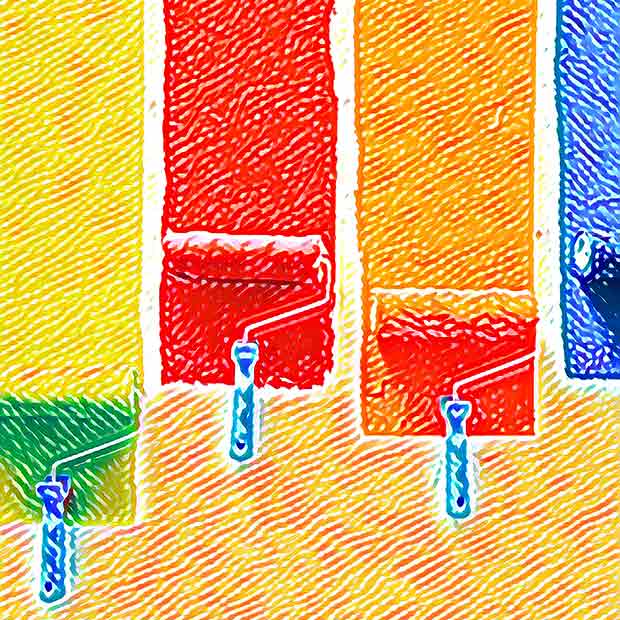When we first started building websites, we used what we called the “4D web design process.” I’ve seen 4D expressed a couple different ways as either Discovery, Definition, Design, Development; or, Discovery, Design, Development, Deployment. Amazingly, despite my chagrin, the 4D process is still in use by many agencies and web design companies today. It’s long past time to move past the 4D process, bury it and move into the 21st century. Human-Centered Design (HCD) and Design Thinking are well-established approaches that by their nature require agencies, designers and developers to replace the 4D process with a more user-focused approach.
This means abandoning the somewhat arrogant stance implicit in the 4D process, which is that, as an expert, the designer or developer knows best. (See my post on why agencies and developers struggle with UX.) Instead, it’s important to admit that as designers we don’t always know what the users want or need — and we especially don’t know how they think — and the only way to know is to ask them. This seemingly simple idea is a game-changer.
It translates into significant changes in the design and development process. The 4D process was linear and, other than some initial information gathering in the discovery stage, left the user out of the picture. It looks something like this:

While a more human-centered design approach brings the user into the picture throughout the process. It looks more like this:

Both of the illustrations are simplifications and generalizations, but you get the idea. The point is that interjecting the user’s perspective has serious implications in the design and development process. The 4Ds are gone, the user is in the picture.
Your initial reaction may be something like, “OMG, that’s a more complicated process with more steps and it’ll translate into more time and expense.” Agencies and developers are rightly concerned about time and expense, because there’s never enough of the first and often too much of the second. But stick with me and I’ll explain why that’s not the case. In fact the opposite is true.
Paradoxically, it turns out that the extra steps in the process end up saving time and money. How?
First, take a look at the triangle at the center of the bottom illustration: Design > Prototyping > User Testing. This is a cycle of rapid iteration that can go any number of rounds until a prototype of a proposed design passes muster with users. Why does that save time and money? Because changes made at the prototyping stage are must faster — and therefore less expensive — than changes made after coding is done. Coding is painstaking and slow compared to rapid prototyping.
Second, if you wait until after the site launches to find out what’s not working, there are two prices to pay. There’s the cost to fix the product, which again is painstaking and time consuming. But worse yet, there’s the cost of repairing the site owner’s or brand’s reputation with users. Because if users aren’t included during the design process, they most certainly will weigh in once the site is live. Problem is, often they won’t tell you at that point, they will just go elsewhere for what they need.
Sample schedule without recommended ux design steps

Sample schedule with recommended ux design steps

User-centered design is the ounce of prevention that’s worth a pound of cure. Can I help you?
The content in this post is a small part of what’s covered in my UX Lunch & Learn – a free one-hour training session for small to mid-size agencies, developers and corporate marketing/communication departments that want to incorporate UX design best practices in a more intentional way. Let me know if you’d like me to present it to your staff.