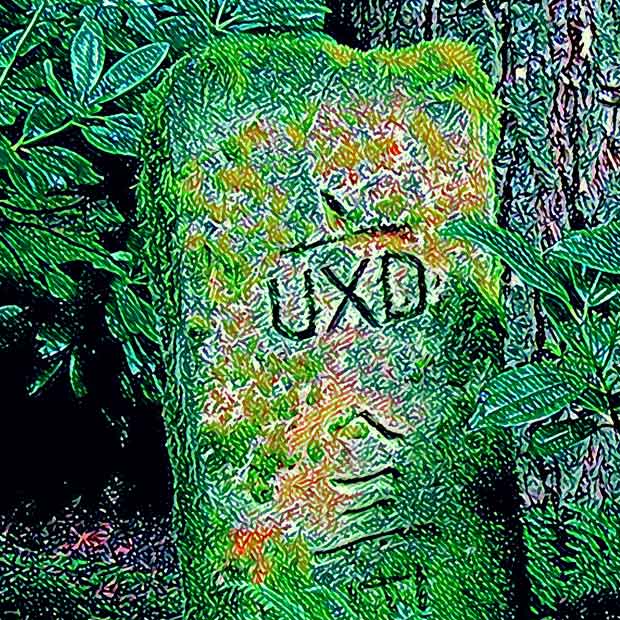Once upon a time, while strolling through the Japanese Gardens in Portland, Oregon, I made an incredible discovery. And all of a sudden around a bend in the path I discovered a stone tablet containing the lost “Twelve Dictums of User Experience Design.” After a painstaking translation process, I can now share that discovery with you.

Always remember that thou art not the user
The most important UX dictum is that when you are creating or building some digital (or physical) product, always keep in mind that YOU are not the user. The moment you make something, you know how it’s supposed to work and you can no longer understand it from the perspective of someone who is new to your creation. Personas and user testing help us understand that WE are not the user. Think about the user like you do the people in your personal life — your mom, your brother or sister, your friends. You understand the concept of the emotional bank account, right? Keep that in mind as you think about the user. Be patient, assume that their point of view is valid and don’t assume they think the same way you do.

Remember that your view is not their view
I shudder when I see graphic artists designing websites on 27-inch cinematic monitors. How many people look at the finished product that way? Those designers are the “one percent.” We need to stop staring at our giant screens and look at our mom’s laptop or take out our phones and tablets and look at how others are viewing our work.

Less shall be more
In the words of Henry David Thoreau: “simplify, simplify, simplify.” In the words of Luke Sullivan: “why not just say ‘simplify’”? That goes to a very important rule of thumb that I like to use: avoid the temptation to add things like explanatory text to fix usability issues. Instead, ask if there’s something that can be removed to simplify the UI? What else can be done to make it more intuitive?

Surprise and delight: strive for innovation, but don’t frustrate
Creativity, yes! Innovation, yes! But the best creativity solves problems rather than creating them. Novelty can be ok, but generally that should not be in the user interface, navigation, taxonomy or any aspect of your digital product that could frustrate a user. Frustrations are withdrawals from their “UX emotional bank accounts.”

Thy guiding light shall be intuitiveness: don’t make them think
When using the digital things we make, we want users to engage with the automatic parts of their brains, not the parts that require thinking. Every time they have to think instead of being able to act intuitively, it’s a withdrawal from their UX emotional bank account. After too many withdrawals they just leave you for someone else. Having to think even for a split second can be enough to make a withdrawal. Here’s a rule of thumb: 3 mindless clicks = 1 click that requires thought. In the words of Steve Krug: Don’t Make Me Think (a must-read for everyone involved in the creation or production of digital things).

You shall provide affordance, mapping, feedback, a good conceptual model and forcing functions
Drawing from Don Norman’s classic, The Design of Everyday Things, a well-designed product provides…affordances (tells the user how to grasp, tap, pull, hold or generally manipulate the design); mapping (tells the user what will happen if an action is taken); feedback on the user’s action like a visual cue or sound (usually in less than a second); a good conceptual model (gives the user some sort of sense for how to operate the overall device); forcing functions (features that prevent a user from making an error).

Remember that the home page is not the front door to a website, Google is
When users start in the middle of your website (because that’s where they often land when they come from a Google search), are they lost in a maze or can they quickly get oriented and find their way around? Imagine being dropped in the middle of a large department store, not knowing which way to the check-out or the exit. What would help you best find your way? Likewise, how do users navigate when they enter in an internal page of a site? (Not all users know to click the logo to go to the home page, for example.)

Accessibility is not an albatross: remember those with disabilities
There are 61+ million adults in the U.S. with some form of disability. Those people represent $500 billion in buying power. 15% of the world’s population live with a disability. 20% of the U.S. population will be over 65 in 2030, experiencing some level of impairment. Making digital (and physical) products accessible and usable for people with disabilities is not just the right thing to do, it also makes good business sense. People with disabilities are the largest minority market in the U.S. And if you want to consider potential brand damage, there were 3,550 ADA-related digital lawsuits filed in 2020, most in the retail sector. We must be accommodating and comply with fundamental W3C standards.

Remember that everything is connected and experiences should be seamless
No experience happens in a vacuum. Expectations are portable across platforms. Users expect brands to have their acts together and not hit disconnects across devices or platforms. We all are familiar with starting an experience on one device (e.g., our phone) then moving to another (e.g., a laptop or smart TV). The transition should be seamless, the experience fluid, the brand impression consistent. When it’s not, confusion ensures.

Context matters
The user is not sitting in an office like you are when they are interacting with your app or site. Think mobile first — or mobile only in many cases. (It’s amazing how many websites in 2021are still not mobile optimized.) What else is happening in the environment where they will use your digital thing? Is sound an issue? Daylight? Distractions? Other environmental factors? Would location services be helpful? Would location services be intrusive or big brother-ish? Go to the places where people are using your site or app and observe.

Thou shalt prototype, test, iterate and retest, until all is well
The mantra is “test early and often!” Make mockups — from the simplest sketches to the most elaborate interactive prototypes — and test them with users, either informally or formally. I have never done testing and not learned something valuable to improve the end product.
Any testing is better than no testing. Change things based on what you learn, test again, and repeat this cycle over and over until you finally are ready to build or write code. This process is an investment that pays countless dividends in preventing problems and saving time and money later in the development or manufacturing process.

The best practical guide to user testing is Steve Krugs’ Rocket Surgery Made Easy: The Do-It-Yourself Guide to Finding and Fixing Usability Problems.

If users are befuddled, it is our fault, not theirs
In our vanity we like to think that if someone is having a hard time figuring out how to use our stuff, it’s “user error” that’s the problem. As creators and builders of digital (or physical) innovations, we need to abolish that thinking and instead ask ourselves what we can do to make our products easy and intuitive for anyone to use.
In closing, Does good UX design kill creativity?
I’m a strong believer that “Functional + Innovative = Genius.” Steve Jobs, arguably one of the most innovative people of the 20th century, said, “Design is not just what it looks like and feels like. Design is how it works.” UX best practices enhance creativity rather than limiting it. What’s more, it just makes good business sense to be sure your digital (or physical) products provide people with positive experiences.
The content in this post is a small part of what’s covered in my UX Lunch & Learn – a free one-hour training session for small to mid-size agencies, developers and corporate marketing/communication departments that want to incorporate UX design best practices in a more intentional way. Let me know if you’d like me to present it to your staff.