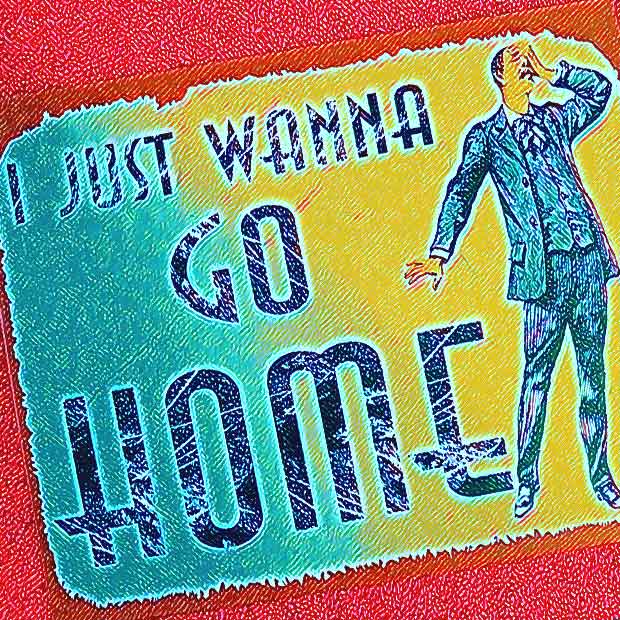The Minute UX™ series: one-minute reads about website problems I’ve discovered in numerous UX audits.
This could be the shortest post in my Minute UX series. Look at your website. If there’s no “Home” link (apart from the logo) in the main navigation, you need to add it. End of post.
Don’t believe me? Read on.
A common recommendation I make after many UX audits is to include an explicit “Home” link in the navigation (in addition to the logo linking to the homepage). That recommendation is often ignored, probably because web designers believe everyone knows the logo links to the homepage.
In fact, not everyone knows the logo is a homepage link. Far from it. While the logo-as-homepage-link has become a convention, research shows that a significant portion of people still look for a clearly labeled link. I’ve conducted many website testing sessions and watched people struggle to get to the homepage when there is no “Home” link.
For accessibility, a text link is better than relying solely on the logo, which may be difficult for people using screen readers to identify as a homepage link. For the same reason, don’t use only an icon for the home link, also include the text “Home” with an icon, or simply use text.
Steve Krug in his must-read UX classic, Don’t Make Me Think says,
One of the most crucial items in the persistent navigation is a button or link that takes me to the site’s homepage.
A prominent “Home” link acts as a reassuring “reset button” that allows users to reorient themselves if they get lost browsing a website.
Still don’t believe? Let NN/g’s Kathryn Whitenton explain: